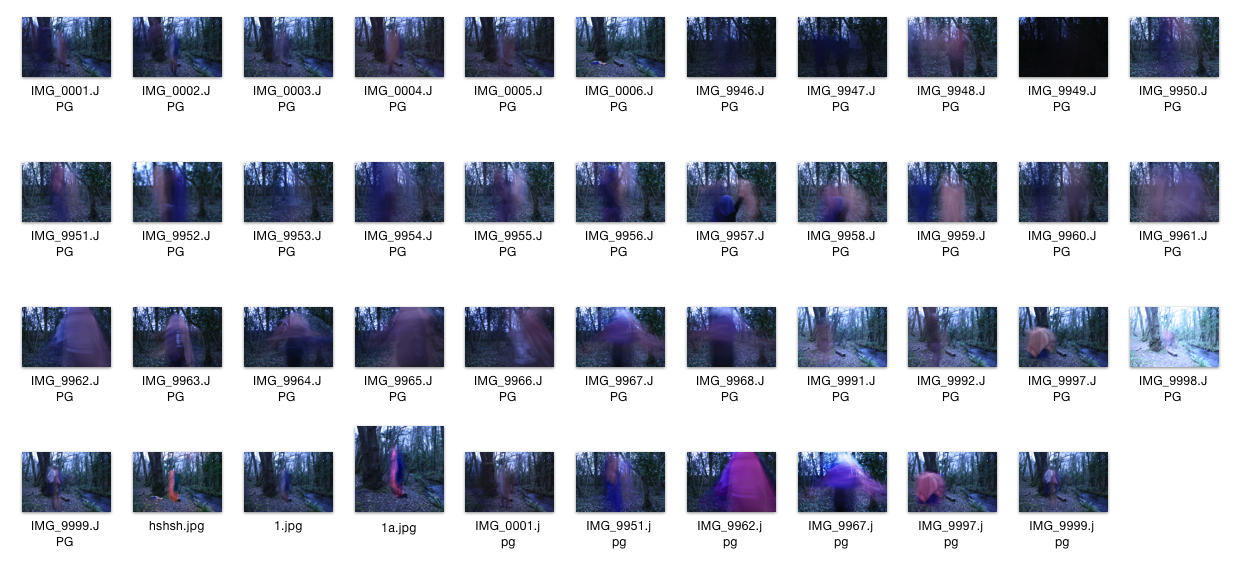This is my Fourth shoot it was taken in My garden area for the initial experiment of my idea to use tissue paper, but in the experiment stage of the shoot, I taped the paper to my subject. Then the other location at the beach for a better background and setting for my pictures. For this shoot was attempting to create blur motion, just like in my 3rd shoot. Due to some more research into my artist I discovered how he took his pictures. This was a big development from my use of towels to using sheets of tissue paper. I looked more into planning my shots as I needed to use a 10 stop filter due to the long exposure and also planning how to move the paper as it slides across the picture.
The paper was dropped across the camera and shaken while holing it on a string to get the sense it levitation in the air. I did this with a long exposure and a small aperture but in a few attempted to do shorter exposures which produced some nice effects with more vibrant colours.
It was the middle of a sunny day when i took the picture and even though I was using a 10 stop filter I still had difficulty to use the Technique that Bischoff uses. This may have been to do with how Bischoff took his shoot in a set of caves and was therefore able to console the light levels better than I was able to in daylight.
The shoot worked well as in some cases it showed how my artist Bischoff, was able to take my pictures in raw, which benefited me in the post-production process as I was able to easily remove the blue tint that I was having problems with in my third shoot. This has enabled me to get pictures that replicate the style used by Bischoff. I consider this a successful shoot.
There were a few pictures that worked well in this shoot and some that didn't due the trial and error approach of this technique.
After a bit of experimenting in photoshop I was able to enhance colours in the pictures purely by editing in raw.
I am now looking into my final piece of work. I really like this style and would like to continue this. My idea is to use the colour blur to represent emotions with the colours to the location of the shoot. I intend to use different colours to represent different emotions and use a selection of 5 places to take the pictures to produce my final piece. I already have a picture from this shoot to use that has the colours of yellow and blue with show happiness, sunshine and tranquility. This accurately represent my love for the beach which is my starting point for my final piece.
Labels
- After school and onto uni! (2)
- Alphabet (5)
- Portrait Mini Task (7)
- Unit 1- View Points (23)
- Unit 2 - Relationship (25)
- Unit 3- Film Vs Digital (25)
- Unit 4- Truth Fantasy or Fiction (19)
Tuesday, 31 March 2015
Art History review- Brice Bischoff
Diving into more research I was able to find this quote.
"If a visitor to the caves were to accidentally stumble upon my performance they would only see a mass of crumbled coloured paper draped awkwardly over a man moving/dancing to a camera positioned on a tripod,"
This gave me a clear idea on how to proceed with my 4th shoot. It gave me the information that he was able to do this on his own and what material he used , Paper. This gave me more of a direction for my 4th shoot.
 |
| -Brice Bischoff |
This is one of my favourite pictures in his shoot at the caves. I think I like it as there is big mix of colour. The colour also doesn't take up all the picture, which gives the effect that you are drawn into the cave. I also really like how he managed to get the reflection in the puddle in font of the blur.
The artist has used the same colours with the effect of looking out of place with adds to the sic-fi feel his shoot. This links to the magazine he was doing the shoot for. I also think that he made is work mysterious for the sake of it. His work makes you ask questions and wonder why he did it. It shows how he enjoys manipulating the natural area and put something out of the ordinary in. This mentality ties in with the sic-fi theme.
I want to be able to do something like this, now I have the knowledge to do so. Which is what I will look at with my 4th shoot.
Tuesday, 24 March 2015
Third shoot -Best edit

Both the pictures are taken when my subject is spinning around as he moves down the path. I think this worked particularly well as you get the motion and the colour blur. I think that it could have been improved if I was able to incorporate more colours into the pictures. The pictures you can also see the subject within the colours which I have tried to fix like I have in some of my other edits although I was unable to, In my next shoot I will need to think about this and how i can eliminate this. I think I also need a reason to take pictures and link colours to the feelings and emotion to the place I am taking the pictures in. I think this will improve my work,
Third shoot- contact sheet
This is my third shoot it was taken in a wooded area. For this shoot was attempting to create blur motion, and in that blur try to have a set of contrasting colours . I looked more into planning my shots and when to take them as I used towels as the source of my colours. The towels were awkwardly draped over my subject. Then as my subject slowly moved it created a blur, I did this with a long exposure and a small aperture. In the light conditions I had, I used a 10 stop filter to darken the picture so I was able to have a longer exposure and have more movement and blur.
The shoot worked well as in some cases it showed how my artist Bischoff, was able to create his pictures, as a lot of mine came out darker than they should have, although that would be to do with the 10 stop filter. So I may need to use a similar technique to my previous shoot, to edit a blighter background around the motion blur.
The pictures on the bottom row of the contact sheet are edited by brightening the picture using photoshop. Although the background is still darker than I wanted, but that is to do with the settings on the camera that I use. I will have to use a light to brighten up the colours so they are more vibrant that what i managed today.
There were a few pictures that worked well in this shoot. "IMG. 9997.jpeg" was one of the better ones where i captured the motion and the colours as my subject span around as he moved down the path creating a spinning top like look.
After a bit of experimenting in photoshop I was able to enhance colours in the pictures, by layering them up. This was hard due to the tint of the filter I used. I will need to address this issue when I do my fourth shoot.
For my next shoot I will use coloured paper instead of towels, This may work better as I recently discovered that my artist Bischoff used coloured paper attached to himself as he moved in the frame. I will use a light to be able to brighten up the subject and hopefully be able to get rid of the tint of the filter. This will hopefully improve my work. I also want to relate the place to the colours. This way I will be able to show the relationships we have with the places through colours.
The shoot worked well as in some cases it showed how my artist Bischoff, was able to create his pictures, as a lot of mine came out darker than they should have, although that would be to do with the 10 stop filter. So I may need to use a similar technique to my previous shoot, to edit a blighter background around the motion blur.
The pictures on the bottom row of the contact sheet are edited by brightening the picture using photoshop. Although the background is still darker than I wanted, but that is to do with the settings on the camera that I use. I will have to use a light to brighten up the colours so they are more vibrant that what i managed today.
There were a few pictures that worked well in this shoot. "IMG. 9997.jpeg" was one of the better ones where i captured the motion and the colours as my subject span around as he moved down the path creating a spinning top like look.
After a bit of experimenting in photoshop I was able to enhance colours in the pictures, by layering them up. This was hard due to the tint of the filter I used. I will need to address this issue when I do my fourth shoot.
For my next shoot I will use coloured paper instead of towels, This may work better as I recently discovered that my artist Bischoff used coloured paper attached to himself as he moved in the frame. I will use a light to be able to brighten up the subject and hopefully be able to get rid of the tint of the filter. This will hopefully improve my work. I also want to relate the place to the colours. This way I will be able to show the relationships we have with the places through colours.
Thursday, 12 March 2015
Art History- Brice Bischoff
 |
| 1-Brice Bischoff 2009 |
 |
| 2-Brice Bischoff 2009 |
Brice Bischoff is a american photographer, He has done a piece of work in the Bronson caves, where a lot of low budget sic-fi films have been made. This then was linked to a set of work that was done for a magazine for a sic-fi week which is why his pictures look mysterious and different from what you normally see. His pictures consist of lots of colours that have been created by a long exposure and colour paper or sheets have been moved around while the camera was capturing.
While he was capturing he used specific dance moves with him moving the sheets so that he could create different pattens. The pictures are taken in landscape but a lot of his pictures are cropped and all look uniform.The tile of the work is called "bronson caves" Which is just the name of the location of the work that he had produced.
The picture may have been slightly altered and edited with how vibrant the colours are. I think this because in my attempts to do this I have fond it hard to get vibrant colours altho, my solution would be to use a light to illuminate the colours.
He used paper or sheets to created the colours, with a long exposure which has produced array of colours. I suspect he has used some form of lighting to light up the colours.
While he was capturing he used specific dance moves with him moving the sheets so that he could create different pattens. The pictures are taken in landscape but a lot of his pictures are cropped and all look uniform.The tile of the work is called "bronson caves" Which is just the name of the location of the work that he had produced.
The picture may have been slightly altered and edited with how vibrant the colours are. I think this because in my attempts to do this I have fond it hard to get vibrant colours altho, my solution would be to use a light to illuminate the colours.
He used paper or sheets to created the colours, with a long exposure which has produced array of colours. I suspect he has used some form of lighting to light up the colours.
In picture 1 has been taken in a dark cave and there what appears to be a shaft of light pouring in from the ceiling, This has produced enough lighting ,but in this one compared to the other pictures, the colours of are misty and this makes the picture look very mysterious.
The second picture, the colour looks a lot bolder and brighter which suggest there wasn't a lot of movement compared to the first picture,
When I was experimenting, I found that I had to use a 10 stop filter to keep the picture at the correct exposure, as i used a long exposure and a large f number.
His other work is very experimental much like the Bronson caves. Also much like James Welling my other artist. I like this idea that we can do more with a camera than we can see normally. Bischoffs other work shows that he uses light and long exposures. He is experimental in his ways and was only in Uni till 2007 doing photography where he would have been influenced to do a lot of experimental suff.
His other work is very experimental much like the Bronson caves. Also much like James Welling my other artist. I like this idea that we can do more with a camera than we can see normally. Bischoffs other work shows that he uses light and long exposures. He is experimental in his ways and was only in Uni till 2007 doing photography where he would have been influenced to do a lot of experimental suff.
So for my first attempt I will find a sheet or paper that I have in may different colours. Get a subject to have them draped over them so when the subject moves the colours are blurred in the long exposure.
Second shoot - Best edits
Both the picture are the same picture. I have edited them in differently. The one on the right I have Brightened up. I took the original picture with a filter held out in front of the camera lens. This created a blue tint over the flower which, links to my artist using filters.
 In the Image on the left I have layered the pictures and changed the colour of it using a digital filter. Then using masks to change the colours of the petals on the flower. I used a graphics tablet to be able to have more control over the sections I changed the colours in. I used the different schemes on the colour to make the petals stand out.
In the Image on the left I have layered the pictures and changed the colour of it using a digital filter. Then using masks to change the colours of the petals on the flower. I used a graphics tablet to be able to have more control over the sections I changed the colours in. I used the different schemes on the colour to make the petals stand out.I have done the same for the other pictures and tried to get the colours to be opposites on the colour wheel, and in some cases more than one set of contrasting colours. This brings out the odd colours. Lucky for me nature does this anyway so I only had to change some colours to get the colours to contrast.
This is one of my first edits that I did, I used the same method as the above pictures but only used 2 different colours, green and red. Further more with this picture I used a red filter over the top, in hope to get the pink flower more red to contrast again the green leaves in the background but also the edited green flower.
Second shoot contact sheet
This is my second shoot it was taken on another walk but this time I focused my pictures on a them of nature and plants with bright colours. For this shoot I took advice from what I learned from looking at the colour wheel while looking at James Welling. I looked more into planning my shots and when to take them by trying to get the filters . As I was walking I was constantly on the look out for colour contrasts in flowers.
This shoot was successful as I managed get some good pictures with he use of a physical filter, and some even with both digital and physical.
The pictures on the contact sheet are all the pictures including the edits, which are on the bottom row. I think that my shoot has related to my artist well by using the filters in appropriate ways and how in some cases managed to get natural contrasts and/or edited the to get the contrast in colours. There are some good edits that I look naturally and edited to suit my colours needs, such as "blue filter on.....jpeg" which has yellow, blue and green and red which are 2 sets of contrasting colours. This is my best edit.
For my next shoot I will look at a different artist to attempt to capture colour. I will have to keep in mind the colour wheel and the way I have edited my pictures in the first 2 shoots, which will help me later on get a contest in colours.
This shoot was successful as I managed get some good pictures with he use of a physical filter, and some even with both digital and physical.
The pictures on the contact sheet are all the pictures including the edits, which are on the bottom row. I think that my shoot has related to my artist well by using the filters in appropriate ways and how in some cases managed to get natural contrasts and/or edited the to get the contrast in colours. There are some good edits that I look naturally and edited to suit my colours needs, such as "blue filter on.....jpeg" which has yellow, blue and green and red which are 2 sets of contrasting colours. This is my best edit.
For my next shoot I will look at a different artist to attempt to capture colour. I will have to keep in mind the colour wheel and the way I have edited my pictures in the first 2 shoots, which will help me later on get a contest in colours.
Monday, 9 March 2015
Experiment - Long exposure lights
 I was in the car and decided to see what colours I could get when I use the camera on a long exposure. This would let me see the light trails of others cars headlights, street lights and traffic lights. When I attempted this I found that I couldn't hold he camera still in the car as it was so bumpy, This brought out the effect on the light trails being jerky. The more they look like scribbles the more bumpy it was.
I was in the car and decided to see what colours I could get when I use the camera on a long exposure. This would let me see the light trails of others cars headlights, street lights and traffic lights. When I attempted this I found that I couldn't hold he camera still in the car as it was so bumpy, This brought out the effect on the light trails being jerky. The more they look like scribbles the more bumpy it was. The red lights were from traffic lights and the back lights of cars. the green was from traffic lights and the others where headlights or lams. This really showed the contrast between new lights and old ones, where the more white lights being newer and the yellow halogen type, are older.
The red lights were from traffic lights and the back lights of cars. the green was from traffic lights and the others where headlights or lams. This really showed the contrast between new lights and old ones, where the more white lights being newer and the yellow halogen type, are older.I found that the bottom image has red and green in which are contrasting colours, but against the black background all the colours stood out.
Thursday, 5 March 2015
Influence - Colour wheel
 |
Complementary colours are directly opposite sides of the colour wheel, They are hard to use in large bulk but it is useful for small sections to stand out among the others
|
 |
| Analogous colours are next to each other on the colour wheel, They are found in nature. You pick one dominant colour and the other 2 are to accent the main colour. |
 |
| Split-complementary is where you take the complementary colours but use the 2 colours either side of one of the colours to give a strong visual contrast. |
Tetrad colour scheme can be used in a square or a rectangle. They both use sets of complimentary pairs. And work well when one colour dominates. A lot like the rest of the different uses.
The site I use to get the exact colours to use is linked below.This is a colour wheel that can select colours to help me chose colours.
http://paletton.com/#uid=15z0u0klPl6bivBgIqer6fQxaaw
Wednesday, 4 March 2015
Experimenting with colours
I decided to look at the colour wheel and experiment with different contrasts, triads (3 colours) and tetrads(4 colours). Here I will use the same picture but with different colour effect on in. I used the hue and saturation to edit the colours
 |
| This is the original picture with the use of a physical filter tinted blue. |
This is nothing like my artists work, as in his pictures he doesn't single out an individual object to change the colours of, but it works in the over all look of using the filters.
The use of filters work well as it standardises the colours of the pictures making them easier to edit and change to a different colour.
Experimenting - Cross prossesing

Cross possessing is a technique that used film. It was used a lot in modelling and was the "in" style for some time. It took a lot of experimenting with different types of chemicals and mixing and matching types of film to a different type of chemical that it wasn't designed to go with, but produced a different colouring effect.
Unfortunately I am not using film, but photoshop lets you use a filter which you can change and edit that replicates the colours in the style of cross processing. I have been looking at using in some of my edits.
I like the colours that the cross processing gives you but it is nothing like my artist, who uses colour filters. The reason I have looked at it is due to it being a filter.
Monday, 2 March 2015
Initial shots - best edits
Initial shots- contact sheet
This is my first shoot. The shoot show my first attempt at the use of filters, and using colours. I was attempting to create picture that I could edit colours into it or use 2 different colour filters. Which would enable me to blend and manipulate the pictures. This is how my artist James Welling took his pictures of the glass house, in colour. Although my lack of use of a trip-pod hindered the accuracy of the 2 different filter method as the 2 different colours didn't match up and I had to crop and move the pictures to position it before I could experiment with different colours.
Welling used his pictures to show off the architecture of the house and to add a spark to it by using the fliers, which is what I am aiming to achieve through the use of filters. The pictures were taken on a walk by the sea so I could get a mix of people and views, to see where I could lead onto after this shoot. I found that I should do something with a theme like my artist. This makes my work have a uniform look, which my initial shoot did not have.
The last 6 pictures on the bottom row of the contact sheet are my edits. They worked well considering my mistakes. My best edit was ‘red vs blue.jpeg’ which was one I used 2 different filters and blended them in photoshop.
I could have made the pictures better by using a tripod, and use more of a theme to then edit. Furthermore I should look at the colour wheel more and get the right blend of contrasting colours, trios and tetrad colours. This will improve my work by making sure that I have the correct colours in my work when editing and when using the filters to produce my next shoot.
In my next shoot I will focus more on taking picture that connect rather than a mix of different locations. I will also look into the colour wheel to gain a wider view on colours and how they work.
Subscribe to:
Comments (Atom)