Labels
- After school and onto uni! (2)
- Alphabet (5)
- Portrait Mini Task (7)
- Unit 1- View Points (23)
- Unit 2 - Relationship (25)
- Unit 3- Film Vs Digital (25)
- Unit 4- Truth Fantasy or Fiction (19)
Tuesday, 23 December 2014
Saturday, 13 December 2014
Fourth Shoot - Contact sheet
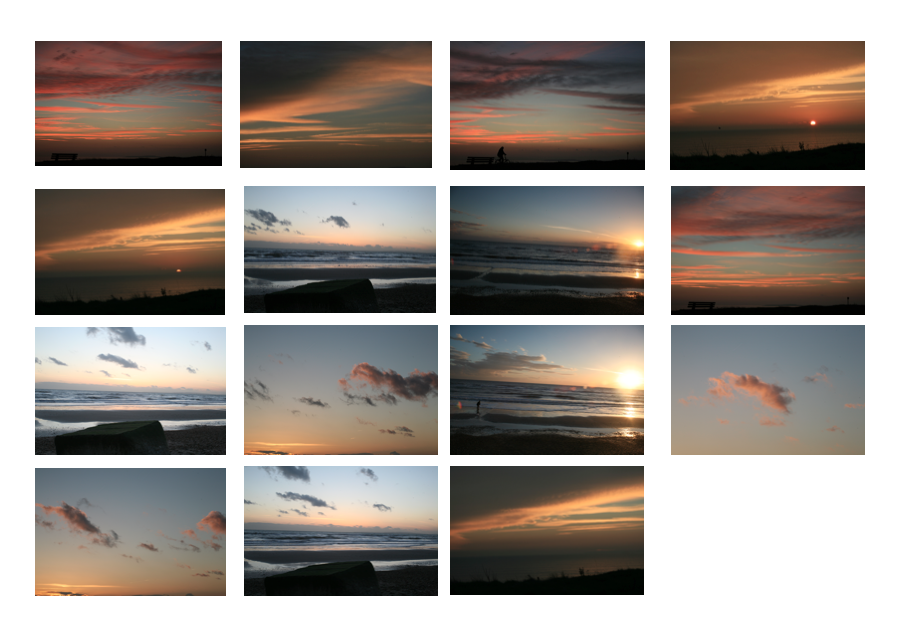
This is my fourth shoot it was taken in the same location as the third. For this shoot I took advice from reviewing my artist. I looked more into planning my shots and when to take them. In the week I was taking these pictures I was constantly aware of the weather and how it would work in a picture. This made me plan out my day, which is what I learned from my artist.
This shoot was very successful as I managed to get the time stacks to work. The shoots took place on 3 separate evenings as each evening I was only able to get 2 pictures in each night before I ran out of light.
The pictures on the contact sheet are not the final edited pictures. They are a selection from the 100s of pictures I took which all have been used to create a finished time stack. There are some pictures that are similar as they would be used in the same time stack, although they are slightly different in the clouds positions and colours. The end results in most cases were really good as the ones with the sea in frame produced a motion on the water as well as the clouds.
Picture 1 turned out to be the best one due to the array of colours that are in the final picture. This was the desired effect of the shoot. I think that with another shoot I will be able to get this to work even better, I might need to add in a timer so I eliminate the movement of the camera that is evident in some shots.
After a bit of experimenting in photoshop I blended the same picture edited to lighten and darken which produced a very interesting effect which looks similar to my artist Matt Molloy.
I will look at another artist or technique to gain more influence on how to compose my time stacks. Such as looking at how film cameras need to be set up and shots need to be anticipated, doing this as this should improve my time stacks. Further more using film would like to look at composing shots better. This is the direction I would like to take my work.
Friday, 12 December 2014
Matt Molloy review
After my third shoot, I came to the conclusion that I needed to develop my composition and attempt to get the colours and the motion on the sky into one shot. Although I felt that the pictures didn't turn out as I wanted as they didn't reflect my artist as much as I would have liked. This was due to how I didn't think plan out the composition. Further more I chose the day were it couldn't work, this is because of the clouds.
Matt Molloy says “Sometimes the clouds are moving quick and there’s lots of them. If I stack too many photos from a time lapse like that, it can get a little messy,” This shows that I will need to plan out how I edit the pictures, which I will need to experiment more.
“For every day that I don’t shoot a time lapse, I probably shoot two the next day,” This shows that he puts a lot of effort into the picture taking and when he can't do one day he will do more later. Which is something I will need to put into my own work.
 |
| Winter Warmth - Matt Molloy |
This s a picture that was taken during the winter but has a warm glow about it, Molloy does this with his pictures and names them things that relate to the picture. It is another time stack done my Molloy. The colours that have been captured are red and orange where the sun is setting.
The time stack was taken using a tripod and a timer. This has been taken over an hour or so, and has been stacked with 100s of pictures.
The artist says that he does at least one time laps a day and experiments with different days, which preserves the day, as you won't get the same effect twice as clouds are forever changing and moving in different directions.
It is a landscape picture, with a lake and trees.The trees are all darkened due to how the blending of the pictures has been set to lighten so all the dark spots are over exaggerated.
The nature of this photography is you never know what you will get, with this picture it is slightly different. As there is normally more movement and more colour in his work, this does have colour but in a slightly different way to the picture below. This picture displays a warm feeling, this may be due to the title or the sun. Added with all the reds and oranges which we relate to as being warm.
This picture is called Red Swoosh, This describes what the picture shows, this is like a lot of his work, and how he names his pictures. The picture has been taken at a sun set where the colours of the dark sky collide with the suns rays bouncing of the clouds. This gives it a warm feel.
This is another time laps of his, which his work primarily consists of.
The trees are darkened as the picture has been blended to lighten. The picture shows that the clouds moving at different speeds with some streaks smoother than others. This is the effect I will be trying to get with my first shoot, but I that wasn't as successful as I thought I would. Molloy plans his out and keeps persevering with shoots as some don't works and that's how photography works.
The time stack was taken using a tripod and a timer. This has been taken over an hour or so, and has been stacked with 100s of pictures.
The artist says that he does at least one time laps a day and experiments with different days, which preserves the day, as you won't get the same effect twice as clouds are forever changing and moving in different directions.
It is a landscape picture, with a lake and trees.The trees are all darkened due to how the blending of the pictures has been set to lighten so all the dark spots are over exaggerated.
The nature of this photography is you never know what you will get, with this picture it is slightly different. As there is normally more movement and more colour in his work, this does have colour but in a slightly different way to the picture below. This picture displays a warm feeling, this may be due to the title or the sun. Added with all the reds and oranges which we relate to as being warm.
 |
| Red Swoosh - Matt Molloy |
This is another time laps of his, which his work primarily consists of.
The trees are darkened as the picture has been blended to lighten. The picture shows that the clouds moving at different speeds with some streaks smoother than others. This is the effect I will be trying to get with my first shoot, but I that wasn't as successful as I thought I would. Molloy plans his out and keeps persevering with shoots as some don't works and that's how photography works.
Saturday, 6 December 2014
Time Stack - How Its done
 |
Then there are many ways to get the layers on top of your background picture.
I just dragged the file from its folder 10 at a time. I did this going in order of when the picture was taken.
|
 |
| Next you need to select all the layers , but not the background. Then change the drop down from normal to lightened. In some cases changing it to saturated in some frames can bring out more colour. |
Third shoot - Contact sheet and best edits
In Preparation to this I had to look up the times for the sun rise and sun set this was at 7:30 and 16:00 retrospectively at this time of year. Further more I required the weather to not be too cloudy with wind to show motion. This enabled me to go to the location at the correct times to get the picture I wanted.
My first attempt at using this was my pictures of the trees, my thoughts behind it was that the motion of the trees in the wind. This didn't work as well due to how the tree moves around in a circle so the motion just makes the tree looks like a blurry tree. So I decided to focus on the sky more, with the clouds. Matt Molloy even says that trees are hard to get right in his picture and tends to avoid them as a main feature in his pictures.
The top 3 rows are pictures from the shoot and the bottom row are the finished edits. I used time stacking in photoshop and blending them to lighten.
This worked with the picture 16. As you can see the stacking has produced a tail that the clouds move along. It was taken with a remote while a lot of the other were not so I had some problems with camera shakes due to the lack of a remote. This was achieved in post-production in photoshop by layering about 30 pictures and blending them to lighten, Another point is that the trees worked in this one more as there was little wind on the ground. The trees are also black due to the blending to lighten, as the trees are dark and get made darker.
 Picture 13 is one of my best edits where I took a time stack of the sun setting. This would have been a better image if there were less clouds but there were some colours that managed to get through and gave the brush like effect of motion. Although I still need to include something other than the sky in my pictures, such as an object or a tree but, trees move in the
Picture 13 is one of my best edits where I took a time stack of the sun setting. This would have been a better image if there were less clouds but there were some colours that managed to get through and gave the brush like effect of motion. Although I still need to include something other than the sky in my pictures, such as an object or a tree but, trees move in the wind,
I feel that I did not manage this shoot as well as I was planing to, I will need to go back and review how Molloy does his work, and will have to choose better days to go out and take pictures.
For my next shoot I will try to develop my composition and attempt to get the colours and the motion on the sky into one shot. This will mean I will have to monitor the weather to get the best day to take the picture. Further more I will use a remote to control the movement of the lens or a timer so I can create a constant stream of pictures.
Sunday, 30 November 2014
Time Stack test
After finding my artist Matt Molloy, I thought I should do a quick test to see if I was capable of achieving the Time stack effect. This shot was taken with a camera and a remote to set off the camera. I used a tripod to keep the camera in the same place. I took 15 pictures but in my actual one will take more.
When I do this outside I will have to use the remote or make sure not to shake the camera. This is because I don't have the device to take time lapses with and can't obtain one quickly.
I learnt how to do this by following a YouTube Video that Molloy had set up himself. here
Matt Molloy- art history
My artist is Matt Molloy is a Canadian photographer who uses timelapes and stacks the 100s of pictures on top of each other then blends them together to create breath taking effects on the sky. The clouds look a lot like paintbrush smears on the sky. The number of pictures he uses depends on how far or slow the sky is moving. He has a few tutorials on youtube which explain this effect and how he archives this.
 |
| Smoke Stack - Matt Molloy |
Molloy uses a camera to take pictures with a device that can take time lapses. The colours used in this picture as somewhat dull. The majority of his other pictures are taken of the sun setting so that all the colours of the red , yellows and blues are in his pictures but not this one. I think this is due to how this is a picture of a power plant and the lack of colour could show that it's polluting and unnatural.
Molloy focused the picture on the chimney stack which brings your attention to the smoke bellowing out of it. Due to the time stack he has used it simulates motion of the smoke coming out of the chimney. This gives it an animated style look. The picture is taken as a landscape. This makes the picture also seam like a view which has been ruined by this chimney stack.
The picture has also got motion in the sky and on the trees. This is shown by some blur and motion in the trees. The sky is in streaks which give the sky motion, this also gives a passage of time.
 |
| After burn - Matt Molloy |
This next picture is called after burn. This is because to looks like fire in the sky with all the colours of the setting sun. This is what a lot of Molloys pictures look like. This again uses time stacks and has a lot more pictures in than the first or there was a larger interval between each picture. It shows the passage of time in the sun set and displays how all the colours can come out of the sun set.
This shows how the picture is natural, there is no man made element to this picture unlike the previous picture. It shows how beautiful the simple things are, like the setting sun.
What I also like about the picture is how the sky has also been reflected in the water at the bottom of the picture and the land around has been under exposed to get very little detail in. This shows how the artist wanted to emphasise the sky and the water with the blended colours through the picture.
This picture is almost surreal and unnatural but natural at the same time due to how in reality you won't see the colours at the same time but with a camera you can. This is what I hope to achieve my taking pictures using the time stacks. I will take the time staking element and start experimenting with it to produce more work.
Friday, 28 November 2014
Second shoot- Contact sheet and best edits
After reviewing my first shoot I discovered I would need to look more in-depth into the contrasting of different textures and colours. Added with experimenting with fill flash I should be able to create a different colour palette even though the colours this time of year are more dull than in summer.
With this shoot I had to get up early so I could use the best light at the beginning of the say, such as the first picture where the sunlight illuminates the tree.
This is my second shoot where I went for a walk and found different buildings and plants for photograph. The majority was taken down a street, where I found a roof with moss that I could just reach. I think that the Fill flash was very evident it lots of the picture where there are a big contrast between the dull sky and leaves. This can be seen in 9 and 6 from the contact sheet.
The pictures of the moss on the room, in some of the pictures could be mistaken for a landscape. The moss makes it looks like rolling hills. The fill flash was unsuccessful in a lot of my pictures much like the first shoot. This is due to how the weather conditions effect the fill flash. How the blue of the sky can't be shown.
Picture 1 is my favourite as the roof with the moss is slanting diagonally across the picture, which splits the picture up this adds an effect that draws your attention to the picture. There is a flash on the moss making it lighter with the sun hitting the tree making it golden in colour. This has a contrast in colours which draws your attention to both sides.
This is my best edit, I have used the levels to adjust the colours which made it look slightly brighter and the colours contrast more. I took the picture with aperture of f/5.6 and a shutter speed of 1/200. This was due to how hard it was to get a view of the roof the picture was taken of.
For my next shoot I am changing artist to look at another technique, so I can expand my knowledge of techniques that can be achieved by using the camera. This will help me gain an understanding of the view point of the camera.
With this shoot I had to get up early so I could use the best light at the beginning of the say, such as the first picture where the sunlight illuminates the tree.
This is my second shoot where I went for a walk and found different buildings and plants for photograph. The majority was taken down a street, where I found a roof with moss that I could just reach. I think that the Fill flash was very evident it lots of the picture where there are a big contrast between the dull sky and leaves. This can be seen in 9 and 6 from the contact sheet.
The pictures of the moss on the room, in some of the pictures could be mistaken for a landscape. The moss makes it looks like rolling hills. The fill flash was unsuccessful in a lot of my pictures much like the first shoot. This is due to how the weather conditions effect the fill flash. How the blue of the sky can't be shown.
Heather Buckley is really good at getting interesting angles and bright colours into her pictures, I attempted this with my second shoot, In a few of the pictures I managed this but most I did not.
Picture 1 is my favourite as the roof with the moss is slanting diagonally across the picture, which splits the picture up this adds an effect that draws your attention to the picture. There is a flash on the moss making it lighter with the sun hitting the tree making it golden in colour. This has a contrast in colours which draws your attention to both sides.
This is my best edit, I have used the levels to adjust the colours which made it look slightly brighter and the colours contrast more. I took the picture with aperture of f/5.6 and a shutter speed of 1/200. This was due to how hard it was to get a view of the roof the picture was taken of.
For my next shoot I am changing artist to look at another technique, so I can expand my knowledge of techniques that can be achieved by using the camera. This will help me gain an understanding of the view point of the camera.
Monday, 24 November 2014
Heather Buckley - Review
After my initial shoot I discovered that fill flash brought a brightness to the picture. I like how fill flash produces a crisp blue sky in the background but as I have found out is hard to do it on a cloudy day.
After more in depth review I have discovered that Buckley also uses a lot of bright colours in her work. For instance this picture was taken in Paris and has a wide range of colour. This contrasts to how I took my pictures which were very green and brown and contained little variants. The colour pallet of this time of year is very small anyway.
This picture is taken from a low angle, out side of a metro station in Paris so you would get a candid picture of the people walking. It would have been taken in morning or in the evening when the trains could have been getting busy.
In the picture she got in a reflection of the sky in the glass windows to the left.
The colours of the sky and building contrast the flowers in the foreground due to there being different colours. The flowers in the front of the picture has been lit up by the sun or the use of an external flash.
There are lots of different textures in the picture, such as the sky and the glass being smooth , while the flowers have a texture and the buildings are rough.
The picture gives the over all feel of a weekend due to the lack of people in what could be a evening or morning.
The sun was nearly blocked out by a person who happened to be walking out of the metro station. This gives a glare effect on the picture.
From my in depth review of some of Buckley other work I was able to discover that I need to look more in-depth into the contrasting of different textures and colours. This will make my pictures, while experimenting with fill flash, look better than I was able to take before hand.
After more in depth review I have discovered that Buckley also uses a lot of bright colours in her work. For instance this picture was taken in Paris and has a wide range of colour. This contrasts to how I took my pictures which were very green and brown and contained little variants. The colour pallet of this time of year is very small anyway.
 |
| Contre Jour outside the Metro Paris France |
In the picture she got in a reflection of the sky in the glass windows to the left.
The colours of the sky and building contrast the flowers in the foreground due to there being different colours. The flowers in the front of the picture has been lit up by the sun or the use of an external flash.
There are lots of different textures in the picture, such as the sky and the glass being smooth , while the flowers have a texture and the buildings are rough.
The picture gives the over all feel of a weekend due to the lack of people in what could be a evening or morning.
The sun was nearly blocked out by a person who happened to be walking out of the metro station. This gives a glare effect on the picture.
From my in depth review of some of Buckley other work I was able to discover that I need to look more in-depth into the contrasting of different textures and colours. This will make my pictures, while experimenting with fill flash, look better than I was able to take before hand.
Wednesday, 19 November 2014
Overview ideas on view points
This is my initial ideas to the view point task. I later develop my ideas from the word "view point of a camera" with the idea a camera can do things that a person can't view and see.
Monday, 17 November 2014
First shoot contact sheet and best edits
The shots show my first attempt at the use of fill flash and a wide angle lens. I was attempting to create a lit up picture with the flash and a clear blue sky, which is a technique that Heather Buckley used. And combine it with a wide angle to add distortions around the edge of the picture.
The image was taken with a fast shutter speed (1/25) and a large aperture, F25 to get a big depth of field. The little amount of light that the picture could take in would be compensated with the external flash that I attached to the camera. The flash would also remove some of the shadows that were made by the sun.
In Hindsight I could have chosen a sunnier location from the forest, but at the time I thought it would introduce a variety of light and shading to experiment with fill flash. The location should have had less tree coverage. In the forest there were clearings that provided with a sky surrounded by trees, which is demonstrated in a few of the pictures above. The green of the forest became lighter when fill flash was use. In some cases the flash has made it look like the time of day is night. This was due to me experimenting with the aperture and the shutter speed and getting it not quite right.
I intended to use the view point of a camera as my theme, using the fill flash technique I was able to capture a view only the camera can see, which is what I intended to achieve when I first started.
|
This shot was taken with a wide angle lenses and a flash, while trying to use the technique fill flash. I chose to take a picture with the sky in, due to how the fill flash can make they sky look more blue than normal. The trees are slightly lit up from the flash. This gave a wide range of green colours in the trees.
The picture was taken with a aperture of f/25 and a shutter speed of 1/25. This picture was one of may where i did not get the flash correct so the the picture came out under exposed.
In photoshop I used the Levels of the colours which brightened up the colours and made them more distinct and brighter. I changed all the levels to the arrows lined up with the spikes of colours.
I really like how the edges of the picture is bent due to the wide angle lens but I don't like how there is no subject to my picture. That there isn't one single focus point.
The second picture is of a drain pipe in the sky, this was not taken with a wide angle lens but a flash was used to lighten up the wall and inside the drain. This was taken on the way out of the forest. It is one of my better shots demonstrating fill flash and it shows how fill flash can be used to lighten up a picture. The picture was taken with an aperture of f/10 and shutter speed of 1/100 which was due to the in built flash on the camera. This picture was more successful than the other in its use of fill flash and having a subject (the drain). Although it is not as interesting as the first picture. For my next shoot I will change location to go more open location, much like the picture of the drain pipe with was a picture I took on the way out of the forest. I think that this will improve my experimenting of fill flash .I will need to improve on how i compose the shot and use fill flash in a more useful way to lighten up the picture. |
Art History-Heather Buckley
Heather Buckley is based in Brighton and is a graphic designer. She runs courses on photography in Brighton. She blogs about different styles with help on how to do them such as Fill Flash and the use of different lenses.
 |
| 1. Foxgloves and Bee Heather Buckley 2014 |
This picture was entered into a recent competition which Buckley won. It was taken in Brighton much like the rest of her work, due to her location in Brighton.
It is a landscape picture of a foxgloves and a bee, the picture has captured the bee in flight as it is about to land in the flower.
The picture was taken at a Brighton flower show, which is where majority of her photography is taken. The picture has a main subject of the flower and the bee which creates a natural feel to it which was a theme in the competition.
 |
| 2. Beach of the dead, Brighton Zombie walk. Heather burley 2013 |
Picture 2 if from her Album the Beach of the Dead. Its is another Brighton based event that was photographed by Buckley. It is a landscape portrait that has been cropped. She has used a fisheye lens which much like a wide angle gives a more circular distortion around a centre point. The technique fill flash has been used again to get the subject and they back ground lit up in brilliant vibrant colours such as the blue sky and the fake blood on the subject. This gives the pictures a surreal look which fits the zombie theme.
The picture shows a man dressed as a zombie, with fake blood and cuts. He is positioned to the side of the picture, distorting him and drawing your attention to the uneasy feel of the distortion which, can be linked to how uneasy a zombie would make you feel.
The event has other picture and was intended to capture the event that was taking place called "Brighton Zombie walk". This is a theme in Buckleys work where she uses local events to inspire her photography.
The picture shows a man dressed as a zombie, with fake blood and cuts. He is positioned to the side of the picture, distorting him and drawing your attention to the uneasy feel of the distortion which, can be linked to how uneasy a zombie would make you feel.
The event has other picture and was intended to capture the event that was taking place called "Brighton Zombie walk". This is a theme in Buckleys work where she uses local events to inspire her photography.
 |
| 3. Fully automatic on camera flash- Heather Buckley 2011 |
Buckley has used the fill flash to eliminate the subject and the sky, and on the clear day it was taken it produces a very blue sky. The use of the wide angle lens has brought the subjects knee out of proportion and has bent the sky around the subjects head.
The purpose of the picture was to demonstrate the fill flash technique but I'm and unable to find any other reference for what it was originally taken for but it is gives a very good idea on how to use fill flash.
To conclude I am going to use fill flash in my initial shots to take influence form Buckley. I'm able to use this idea to present a view point of a camera that is unique to the camera. I will also use a wide angle lens to try to get the angle and the fill flash working together yo create a image that a camera can produce.
Saturday, 11 October 2014
Final Alphabet
This is my final response to the alphabet task. It is inspired by flicker and Karl Blossfelt, by thinking about the different angles and shapes that I can find and thinking creatively to find the letters I needed in day to day objects.
I think my attempt at this task was successful as you can see each letter clearly, and over all you can see the pattern of the alphabet.
Contact sheet
Edits
  |
| I first used Camera Raw, but i had to access t though photoshop. I also was unable to crop in camera raw so i had to use the inbuilt crop feture in photoshop. |

 |
| In raw I changed the saturation to -100 to make it black and white. I could have used the grey scale tool in photoshop. This was the product of doing so (on left) |
 |
| I then went tondo levels which can be accessed though many ways, but I used the bottom right tab. |
 |
| This is how I edited the greyscale, as you drag the different arrows it changes how many pixels are black and how much is white, This will link it to my artist |
 |
| After |
 |
| Before |
This is 'A',one of my edits showing a before and after. The picture was first taken on a aperture of f/14 and shutter speed of 1/500 with an ISO of 400.
This picture needed to be changed to monochrome, cropped and rotated. It shows that I could have given myself less work in photoshop as for a lot of my pictures i could have orientated the camera in a different way to gain the same result as photoshop has, which is something to think about for the remaining letters at this stage. I think that editing the pictures to suite the style of Blossfel
 |
| Before |
 |
| After |
This is 'M', and in this is taken from the shadow of my letter N. I took it at f/9.0 and a shutter speed go 1/160 as it was a very light picture as it was a shadow surrounded by sun.
In this one I have also edited to the style of Blossfelt which is in monochrome and I have cropped it so the letter fits the picture, which makes you focus on the letter.
Flicker
 |
| Alphabet scavenger hunt by Luke Healy Nov 19 2009 Alphabet by umagala, June 23, 2007 |
I looked up Alphabet into the search bar to find others peoples work which is similar to what I am producing. What i found gave me ideas on what to look for when taking my own.
The first one was a challenge to see if you could find the alphabet in an hour which gives it a rushed look but he found all of them. This like the next one gives ideas on what type of thing I'm looking for. Having to be creative about where and what I find.
The first one was a challenge to see if you could find the alphabet in an hour which gives it a rushed look but he found all of them. This like the next one gives ideas on what type of thing I'm looking for. Having to be creative about where and what I find.
This second one has a theme of nature. This ties the pictures together to create a nice flow between each picture and the colours are very similar to they all look like one price of work that's able to flow from picture to picture. Although when it comes to my work finding all the letters with the same theme is hard due to not having enough time to find all the letters.
Flicker has shown me that I have to look at objects creatively to find all 26 letters of the alphabet.
Flicker has shown me that I have to look at objects creatively to find all 26 letters of the alphabet.
Karl Blossfelt
|
He is a German sculptor that became a photographer that takes black and white pictures of a portrait style of objects. He takes a cropped picture of objects not showing the whole picture. The shapes of the picture are mostly natural but due to the monochrome effect it makes it look a lot like metal like look.He did it monochrome at the time as that was the only way you could take pictures. This makes you think about how he was a model maker and how his pictures reflect that. The texture of the objects are very detailed and it makes a real focus on that.
He published his work in a book called Art Forms In Nature, 1928 . This was done with a camera of his won design that let him magnify the picture 30 times. His work wasn't viewed as art due to it originally thought as scientific analysis and to help in using nature in sculpting. His work was later though of as art.
His work is abstract in nature due to how detailed the pictures are of such small things that we see in the world. It shows parts of the plant you would never expect to see.
| Karl Blossfelt, from Art Forms In Nature, 1928 |
I think that the look of the plant makes it look a lot like a hand rail or an abstract garden feature. This makes it look unreal in some ways. Particularly this is not the whole plant, it is only a part of it.
The way he takes the picture gives it a only part of the whole picture feel due to how he selects only part of the object.
Although the monochrome makes the picture feel dead, as its of plants. When a plant has a loss in colour it is normally to represents it isn't living.
The way in which i will use his work to influence me is to crop the pictures to suit my needs for finding the alphabet. I will do this in raw editing and will possibly make mine black and white which will show the contrast and define the letter which i am trying to portray.
Further more I will be trying to use his idea of finding small shapes to relate to my prodject from a bigger picture. Which is how I will find the letters, flicker will help with this too.
Friday, 26 September 2014
Final Shots for Mini task
This is the final response to the portrait Mini task. It consists of 6 final shots that were taken in the influence of Cartier Bresson, a bit of Platon and from what I have learned from experimenting in my initial shots. The pictures where taken in a candid way. Both my subjects knew I had a camera by the end but initially they did not know.
The aspects I took from Bresson was the candid aspect of m work, this was mainly to compliment my need to get my subjects relaxed , by not knowing there picture was being taken. This helped to produce a more relaxed subject and make it look more real than a set up one.
 |
| This is him again when he was so engrossed in his game he was paling he hardly noticed my taking his picture, I was going for a Platon style with using a low angle to enlarge some features, such as the controller. Altho I focused on the controller it is still a portrait as the subject is in the background but as he is zoned out with playing a computer game it makes him seem so absorbed in what he is doing. Taken with a aperture of f/2.5 and shutter speed of 1/320. |
 |
This is a candid photo of Jessica while she was surfing youtube. This isn't the best as originally there was not a lot of light in the picture so I have edited it in Raw but i feel it gives it a more fake look than it would have if I got the settings right to begin with. This picture was taken with a aperture of f/4.5 and a shutter speed of 1/200. This would have needed to be have s slower shutter speed to improve it. There are a few initial shots which i prefer more.
|
 |
This Is an attempt to get a better hand on piano picture which I nearly did in my initial shots. This is a action shot of Jess playing the piano. This was taken with a aperture of f/1.8 and a shutter speed of1/15 which gives the piano a clear look while her hands are a bit out of focus with a slight motion blur, which makes you imagine how her hands where playing with grace.
|
 |
| Final one of Owen, he was lying on the sofa explaining his day to Jess, when I take this. It makes it look as if he is trying to think really hard about what he is doing and saying. He is also very relaxed and laid back with this due to its candid nature.
The shots of Owen are the better ones of him, although some of Jessica's could have been better, and i much prefer the re-shoot of my initial shots with her and her instruments. due to them being more creative and more thought out than for my final shots, due to my thoughts on trying to focus on candid too much for Jessica as she is already comfortable around cameras and doesn't need as much help to relax.
|
Subscribe to:
Comments (Atom)























